Microsoft Authenticator Goes Passwordless: What You Need to Know
- Kimberly Gavin
- Jul 1
- 2 min read
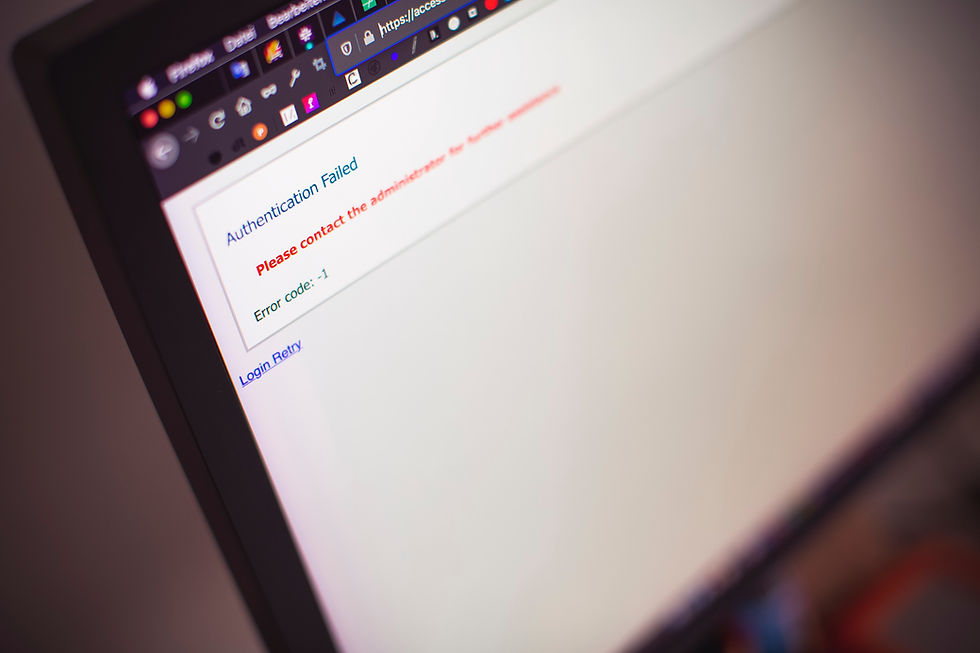
Microsoft Says Goodbye to Passwords
In a major move toward a passwordless future, Microsoft has removed support for password storage in its Authenticator app. This shift is part of the company’s broader strategy to eliminate the risks associated with weak, stolen, or reused passwords.
Why Microsoft Is Moving Toward Passwordless Authentication
Passwords have long been a weak link in cybersecurity. Microsoft is encouraging users to embrace stronger, modern login methods, including:
Biometrics like Face ID or fingerprints
Device-based verification
One-tap push notifications
Passkeys and security keys
By removing the password manager functionality from the Authenticator app, Microsoft is signaling a clear message: passwords are on their way out.
What Replaces Passwords in Microsoft Authenticator?
While the password manager is gone, Microsoft Authenticator will still serve as a powerful tool for multi-factor authentication (MFA). It continues to protect logins for Microsoft 365, Azure, and compatible third-party services.
For managing passwords, Microsoft recommends using:
Microsoft Edge’s built-in password manager
Windows Hello
A trusted third-party password manager like Bitwarden or 1Password
How to Keep Your Microsoft Account Secure
Here are some quick tips to adapt to this change:
✅ Enable passwordless sign-in on your Microsoft account
✅ Use multi-factor authentication wherever possible
✅ Transition to biometric or device-based login methods
✅ Avoid reusing passwords across services
Why This Matters for Small Businesses and Users
Whether you're an individual user or managing an entire team, switching to passwordless authentication strengthens your defense against phishing, brute-force attacks, and stolen credentials.
At BYTEBAK Solutions, we’re here to help you navigate this change securely. We offer managed IT services that include multi-factor authentication setups, password manager deployments, and secure identity solutions.
Need Help Making the Switch?
Contact BYTEBAK Solutions today for a free security check-up or to explore passwordless authentication for your business.
📞 Call us at 737-263-2323
🌐 Visit us at www.bytebak.net





Comments